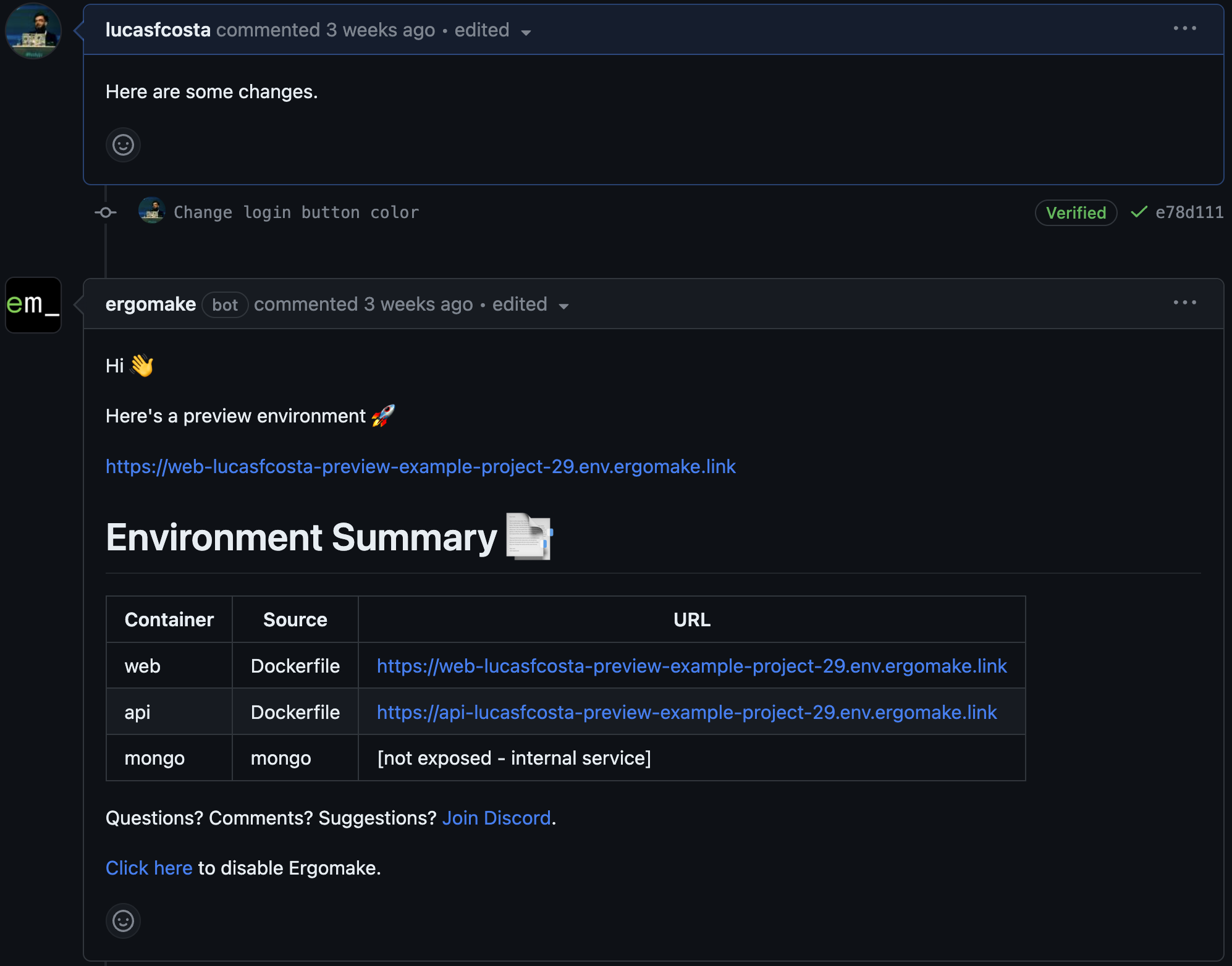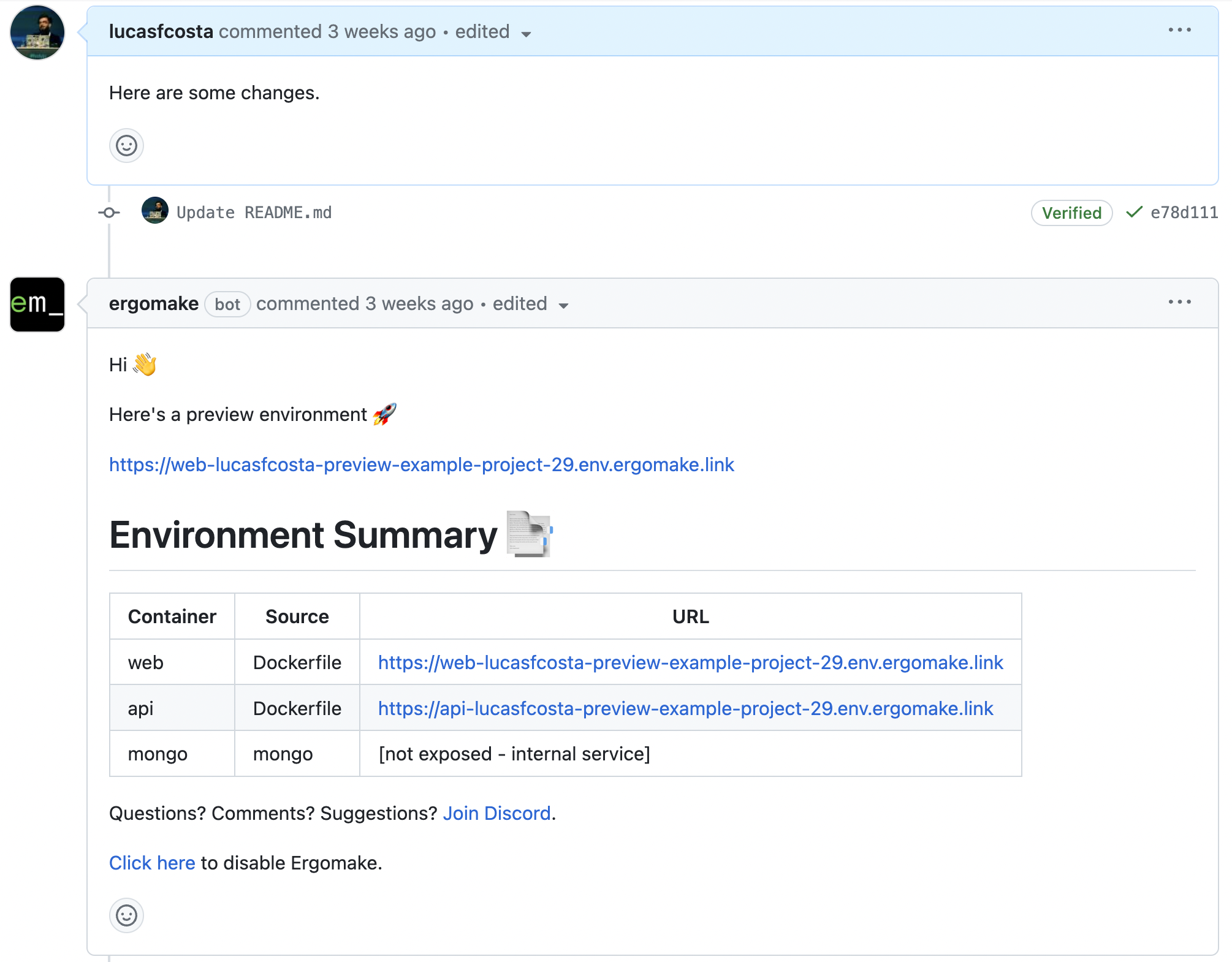
Getting started
- Log into the Ergomake dashboard.
- Select the desired organization and click the “Add Repository” button.
-
During the installation process, you’ll be prompted to give it access to the repository for which you want to generate previews.
Make sure to select all the repositories you need.
⚠️ Ergomake can’t generate previews if it doesn’t have access to a repository.
-
Click the
Configurebutton in the dashboard. When you do that, Ergomake will create a PR for you with an example configuration file. Update this compose file with your application’s configurations so that we can spin up previews for your application. - Merge Ergomake’s PR once you’re happy with how the preview looks.
Configuring your previews
Learn how to configure previw environments for your application.Create your first preview
Learn how to integrate with GitHub pull requests to create your first
automatic preview.
Environment variables and secrets
How to manage environment variables for build and runtime.
Networking
Learn about how Ergomake routes requests to and within environments.
Multiple repositories
Learn how to setup Ergomake if you need to spin-up previews with
multiple repos.
Databases and other third-party software
Learn how to set up databases and other pieces of third-party software
upon which your preview environment depends.
Seeding
Learn how to seed your databases.