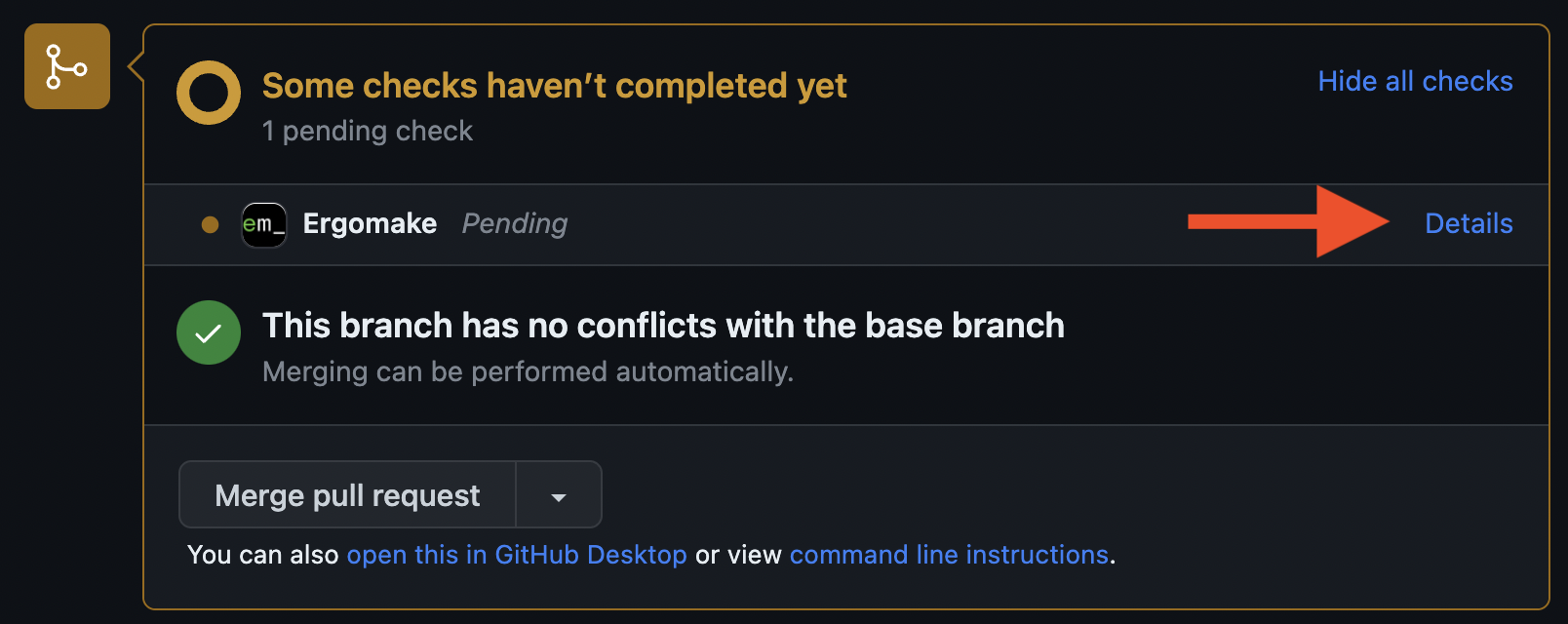Ensure your docker-compose.yml file is valid
If your docker-compose.yml file is invalid, Ergomake won’t be able to start building your images or spin up your environment.
To avoid problems with invalid files, make sure you can run docker-compose up successfully in your machine.
Check your build logs
As Ergomake builds your application, you can click theDetails link on GitHub to see any build logs you may have.
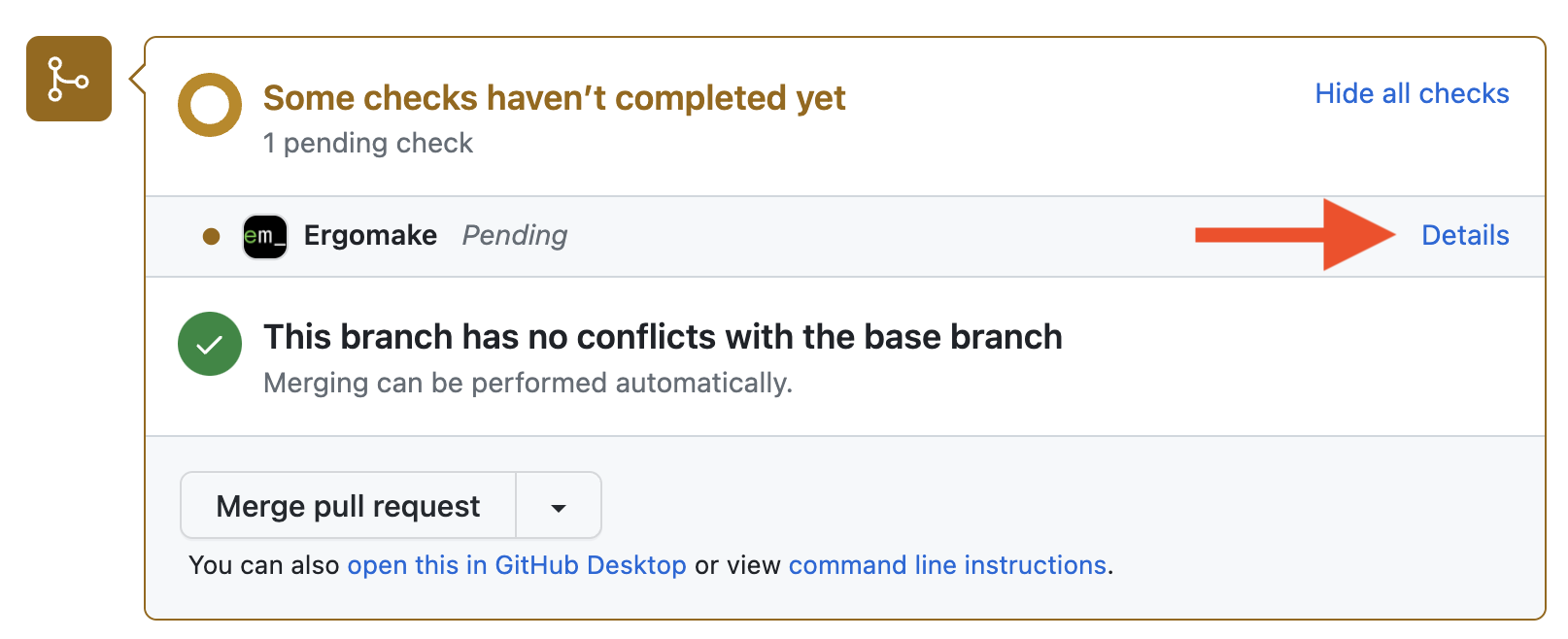
Dockerfile.
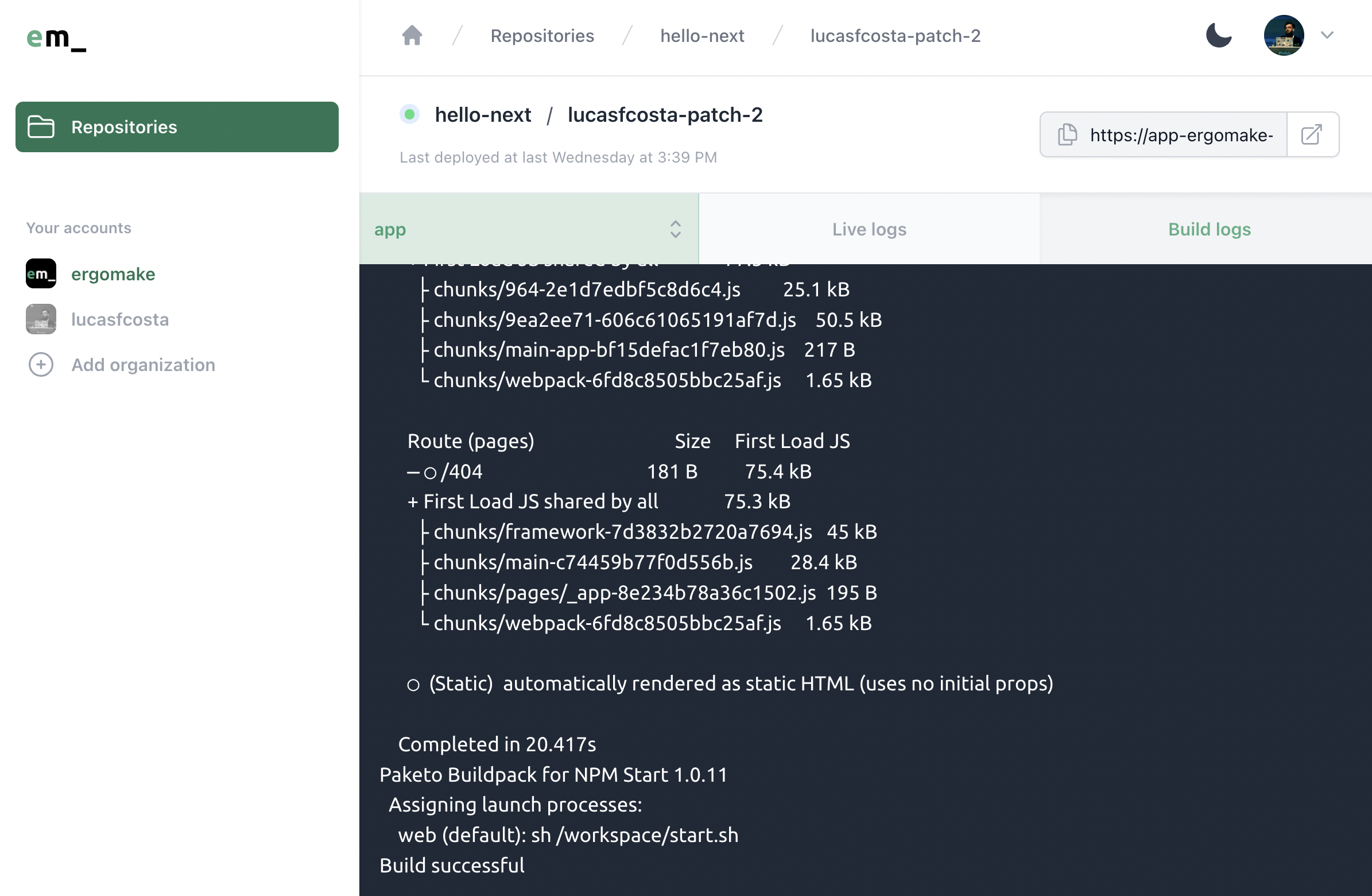
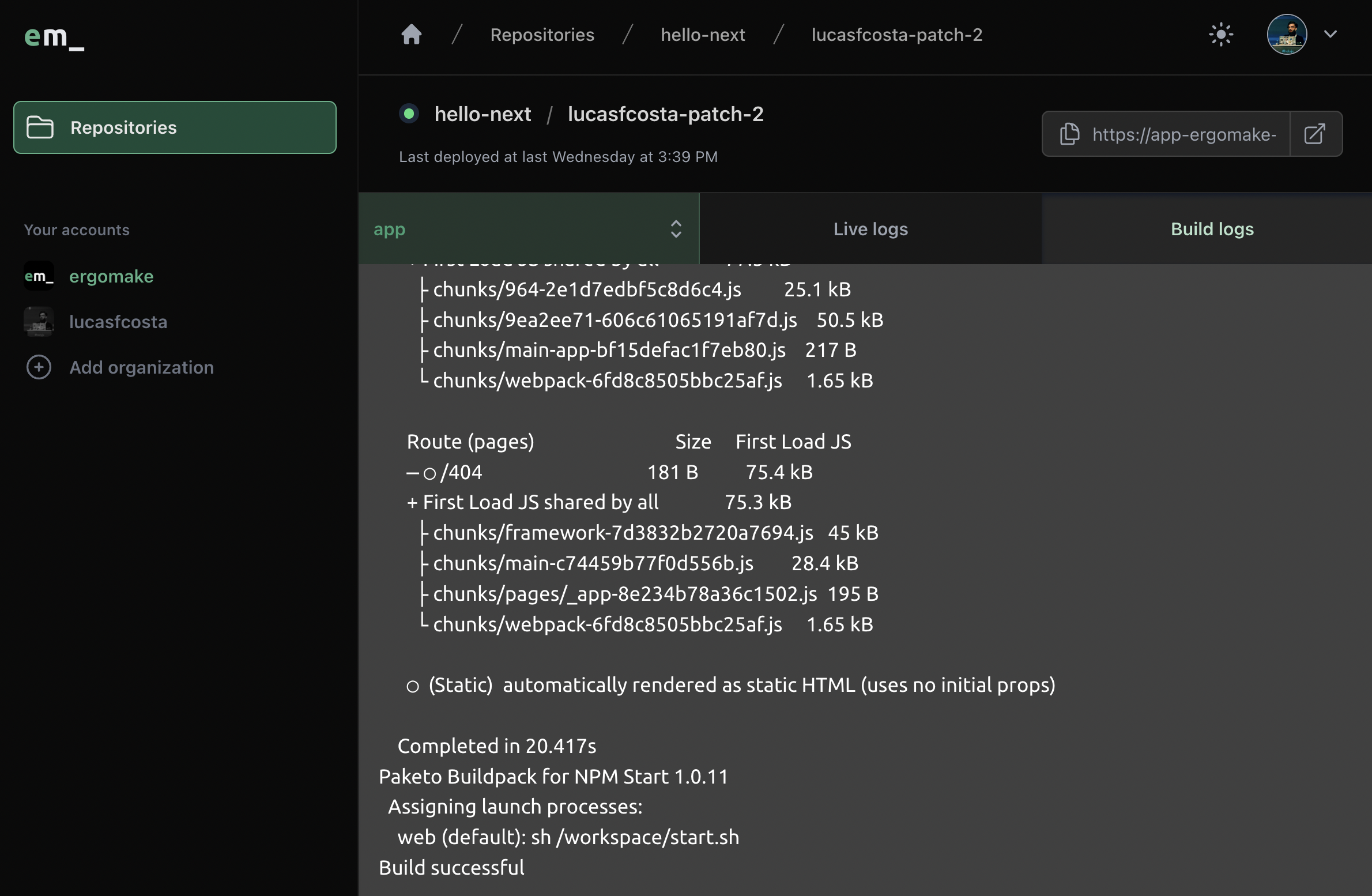
Build failures are usually due to builds consuming too much memory or missing files which may exist on your machine, but that haven’t been committed to GitHub.It may also be the case that you’re missing environment variables in your build.
Check your runtime logs
Once your Dockerfiles are built, Ergomake will start your applications. To see your application’s runtime logs, click theLive button on the details panel for your environment, which you’ll find by logging into the Ergomake dashboard.
Runtime failures are usually due to missing environment variables or misconfigured initialization or seed scripts, which may be causing the container to fail every time it tries to restart.If your application consumes memory beyond what’s available for your current plan, it may also crash.
Make sure you haven’t misconfigured any environment variables
Double check that the environment variables configured into the dashboard are correct, and that you haven’t missed any of them.Ensure you’re not using localhost addresses
Sometimes your docker-compose.yml file may work on your machine but not on Ergomake. When that happens, most of the time it’s due to services trying to talk to each other through localhost, which is available on your machine, but not on Ergomake.
You should always use services’ names as hostnames for applications to talk to each other.